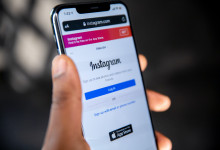Influence ID – Influencer Performance Platform Pertama di Indonesia
Hey, like this? Why not share it with a buddy?
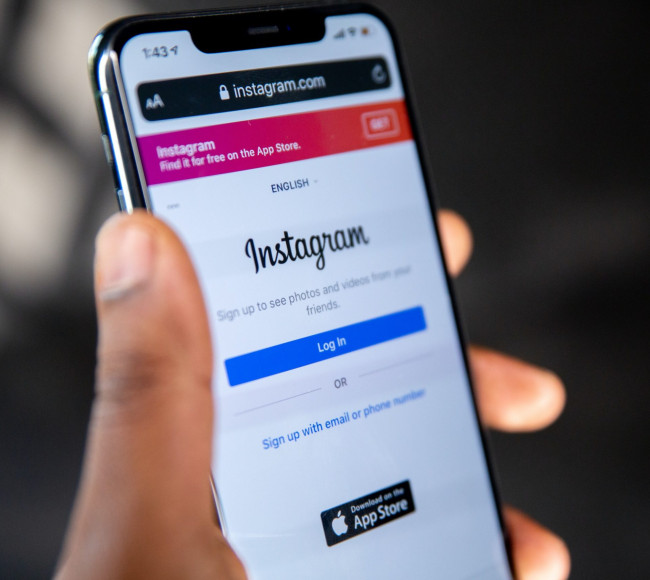
Having trouble authorizing your account on the Influence ID app? If the issue is that “Your Instagram account hasn’t switched to a Business Account,” don’t worry—this is a common issue. Follow the steps below to resolve it:
- Open the Instagram app, go to Edit Profile, and select Switch to Professional Account.
- Choose a category that best fits your profile.
- Decide whether you’re a business or a creator.
- Enter the relevant information for your account.
- Link your Instagram account to Facebook.
- Select the Facebook Page you want to connect or create a new one.
Once your account is switched to a Business Account, you can proceed with the Continue with Facebook process.
Still confused or want to explore more options? Check out the full guide here!