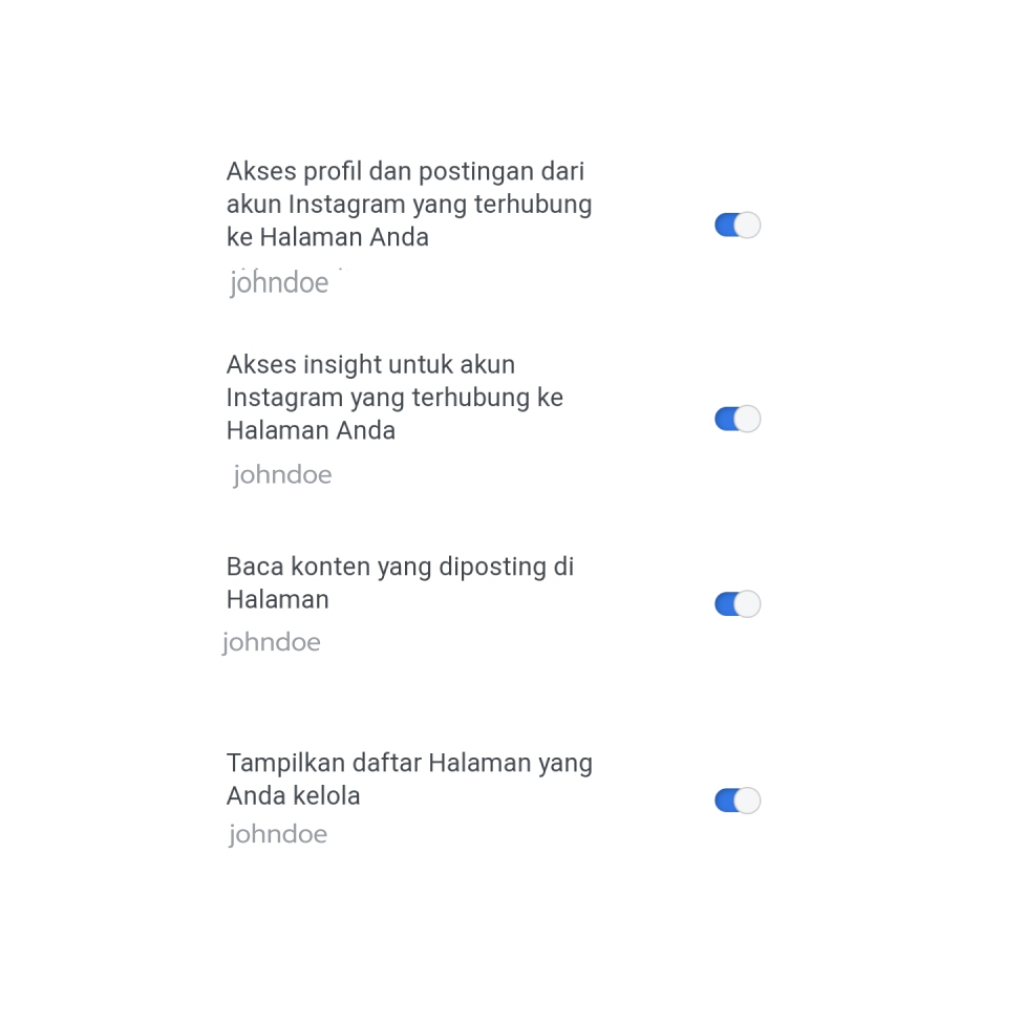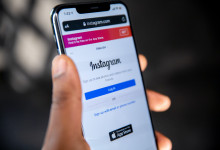Influence ID – Influencer Performance Platform Pertama di Indonesia
Hey, like this? Why not share it with a buddy?

Instagram Username Not Found
Ensure you’ve connected an active Instagram Business account. Follow these steps to troubleshoot:
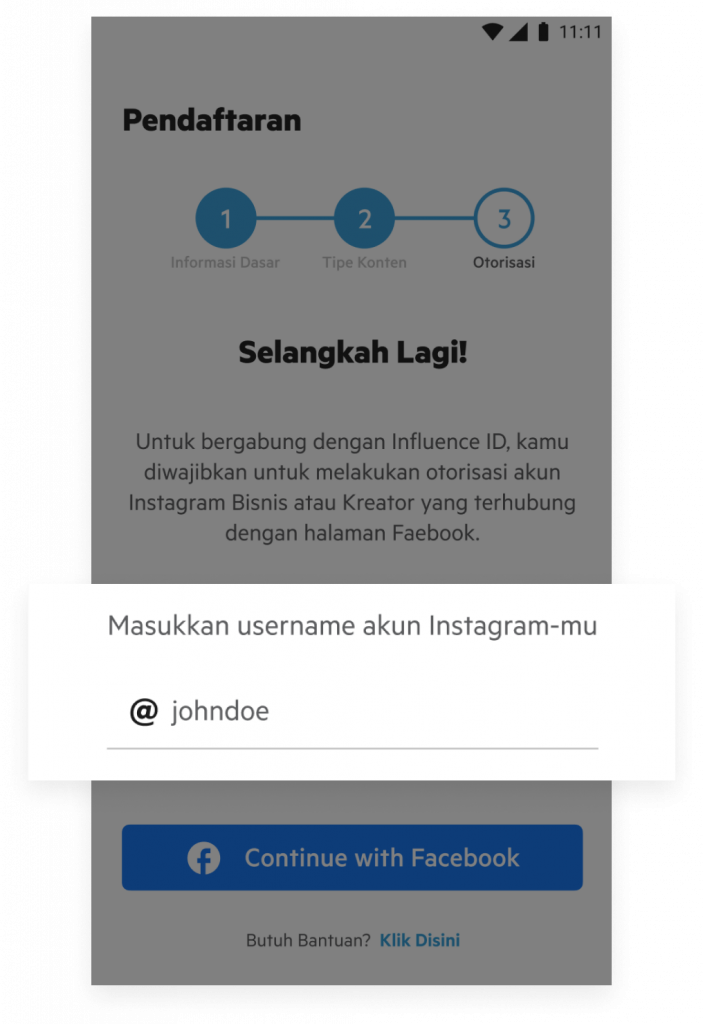
How to Link Instagram with a Facebook Page
On the Instagram app:
- Go to your Profile and tap Edit Profile.
- Select Page.
- Choose either Create a New Facebook Page or Connect an Existing Page.
The page you connect to your Instagram Business account can be selected during the Facebook authorization process in the Influence ID app.
Instagram Account Not Switched to Business
If your account is still a personal profile, follow these steps:
- Open Settings and go to Account.
- Select Switch Account Type.
- Tap Switch to Business Account.
After switching, you may be prompted to choose an existing Facebook Page or create a new one to link to your Business Account.
Mismatched Business Account and Facebook Page
Ensure the correct business account and Facebook Page are selected. You can edit the settings to choose the appropriate account during authorization.
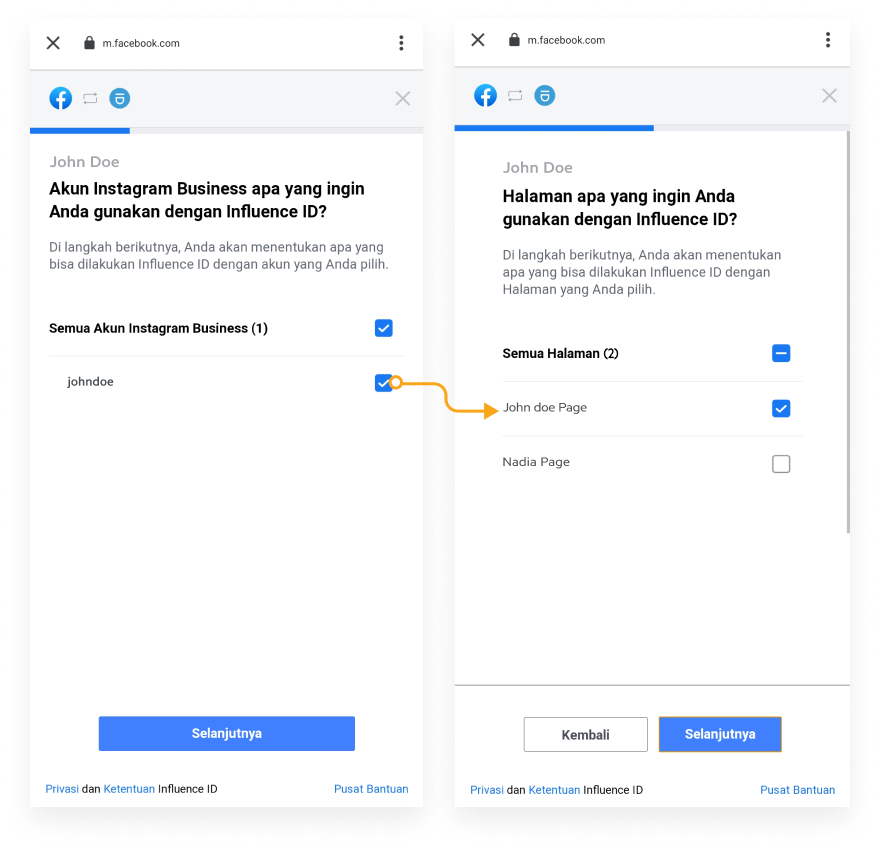
Instagram Account is Private
Make sure your Instagram account is set to public when registering with Influence ID.
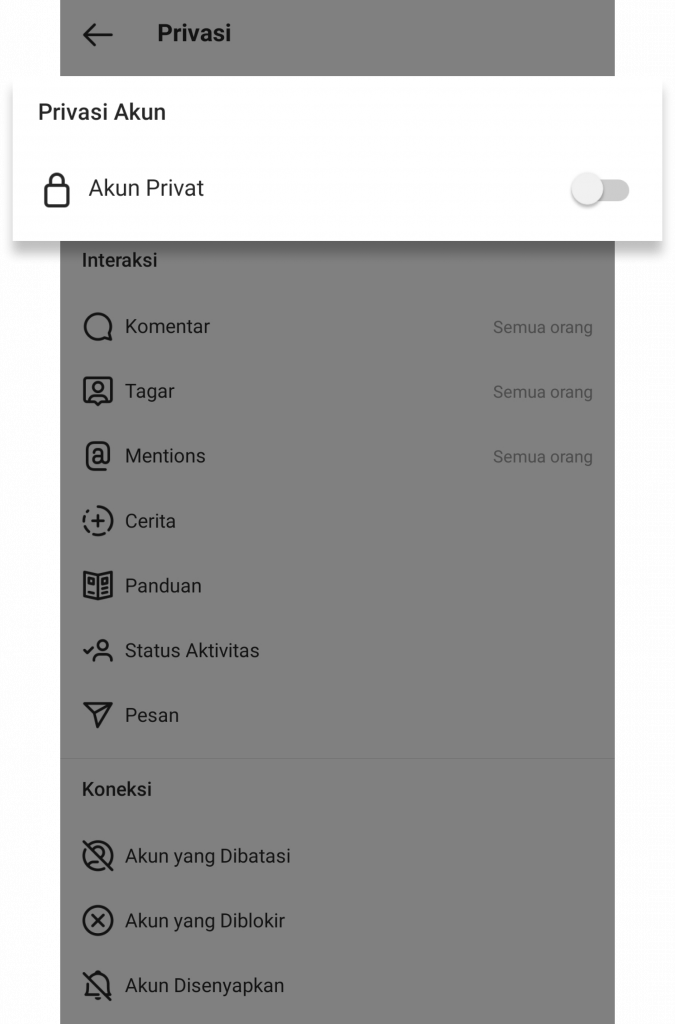
Minimum Follower Requirement
To join Influence ID, your Instagram Business account must have at least 1,000 followers.
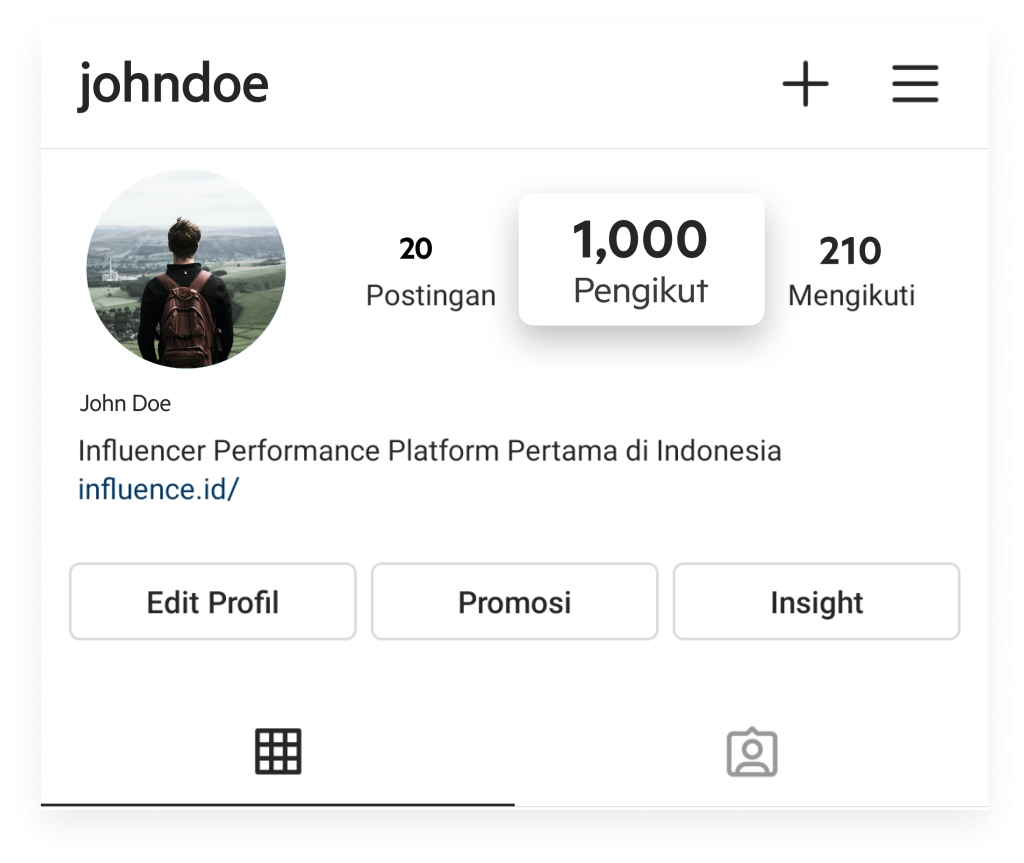
Minimum Post Requirement
Your Instagram Business account must also have at least 15 posts to be eligible.
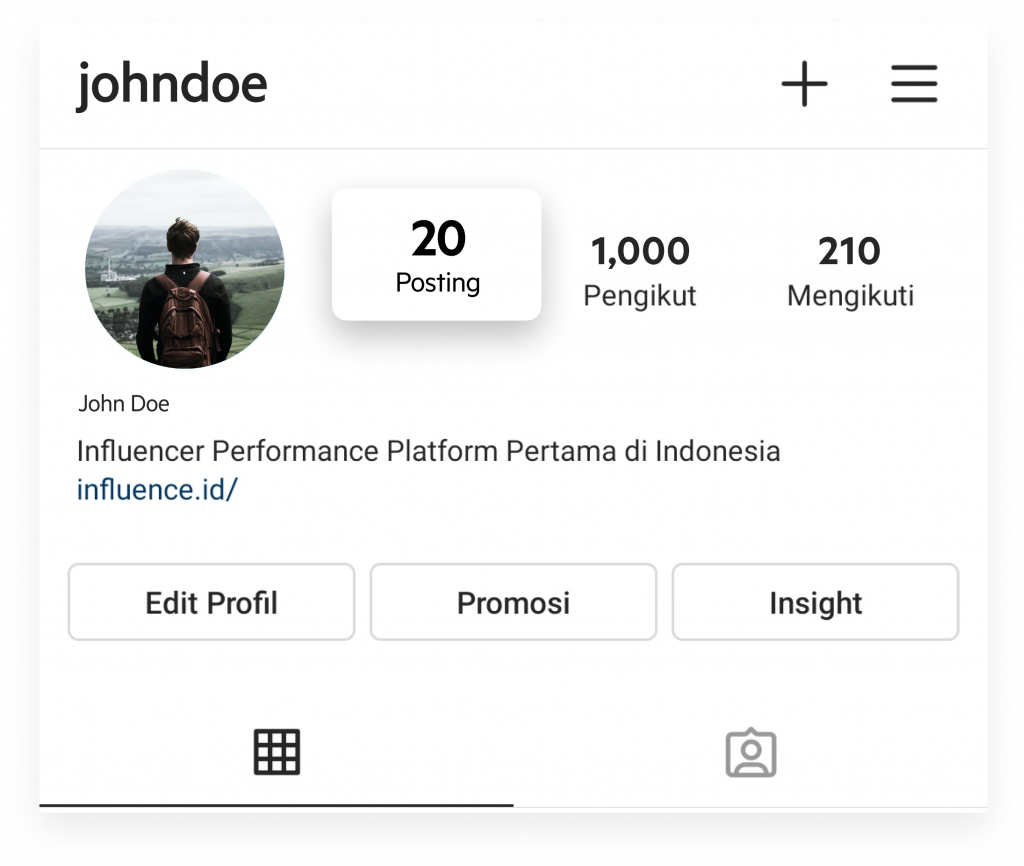
Facebook Freemode Not Allowed
Avoid using Facebook Freemode during the authorization process, as it may block certain permissions.
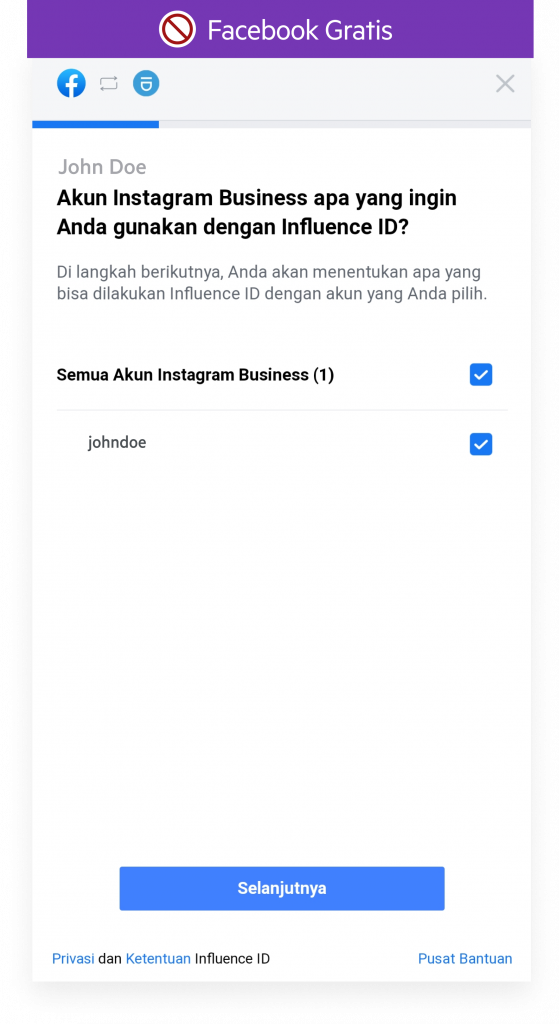
Incomplete Facebook Permissions
Ensure all Facebook account permissions are enabled to proceed with the authorization.