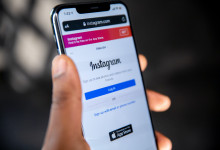Influence ID – Influencer Performance Platform Pertama di Indonesia

In the Discover menu of the Influence ID app, you can find various ongoing projects to apply for. If no projects are available, here are some possible reasons:
1. You’ve already applied for all available projects
To check the projects you’ve applied for, go to the My Projects menu and open the Pending Confirmation section. There, you’ll find a list of projects waiting for approval.
2. Your Instagram account lacks insights
For Instagram-based projects, your earnings are determined by your account’s performance. This is why Instagram insights are required to assess your earning potential. If you registered with a Business Account, make sure you have content such as Image Posts, Story Posts, or Video Posts that generate insights.
3. I recently uploaded content but no projects are appearing in Discover
If you’ve just uploaded your first content with insights, it may take up to 24 hours for the system to capture your performance data. After 1-2 days, projects should start appearing in the Discover menu.